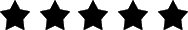When it comes to investing, I consider myself relatively savvy. I began contributing to my 401(k) at my first job. An IRA account I inherited in my mid-twenties introduced me to the concept of self-selecting stocks and balancing my portfolio by hand (with the help of an advisor). And, a career as a financial journalist and reporter introduced me to common investment terms and principles.
Still, despite my hands-on experience with investing, some of it seemed murky and elusive — something that might be easier to one could only fully grasp with the guidance of an MBA or a CERTIFIED FINANCIAL PLANNER™ professional designation. Of course, I knew people without those credentials successfully invested, but the mental hurdle was hard for me, personally, to clear.
That’s part of the reason why the concept of micro-investing seemed so intriguing to me. I liked the idea of using spare change to see how the market moved — no advisor required. That’s why I installed Acorns on my phone in 2016. Here, how it’s worked for me in the past two years, and why Acorns is a key financial app for me.
What is Acorns?
Acorns is an app built on a concept of investing spare change. It was founded in 2012 by father-son team Walter and Jeff Cruttenden and received $9 million in backing in their first three rounds of funding. In 2014, Acorns had 60,000 users, and claims to have over 3 million users today — many (over 30%) Millennials like me. I downloaded the app on a whim in 2016, and now, a little over 2 years after having the app, have nearly $1,500 invested in the account.
Will $1,500 make me rich? No. But it’s not exactly small change. In the two years since I’ve had the app, I’ve gained over $200, or a market gain of 17%.
How does the Acorns app make saving and investing less hard?
Unlike other investing platforms that may have a high minimum initial investment, the Acorns app can be immediately linked to your checking account, with investments beginning once your “round ups” (the spare change from purchases) equal $5. At that point, the money will be invested in your Acorns investing portfolio, chosen based on the level of risk you want.
Acorns works on the “set it and forget it” principle. You spend, and money is automatically transferred to your account. By automating the investment process, Acorns makes investing simple.
Also, Acorns has different portfolio options based on age, level of risk you want to assume, and goals for the account. These portfolios, made of Exchange-Traded Funds (ETFs)*, are designed to take the guesswork out of investing, and lower the barrier of entry for those who may not feel they’re investment savvy.
How Acorns works
As Acorns has grown, their services have expanded. Initially, the app focused on rounding up small change via debit card purchases (for example, if you bought a sandwich for $6.50 on your debit card linked to the Acorns app, then the remaining .50 cents would be automatically transferred and invested in your Acorns account). Now, the app has options for recurring contributions, bonuses for using partner services like Uber, and even a platform that provides IRA recommendations and optimizations. But I’ve still primarily used it for the ability to automatically microinvest without me having to think about it.
The app custom- builds a portfolio of ETFs based on a risk self-assessment, and a graph shows how an account has performed in one, six, or twelve months, or in the length of time the account has been opened.
Recently, the app added two additional features — Acorns Spend and Acorns Later. Acorns Later recommends IRA portfolios and facilitates “set it and forget it” recurring contributions, while Acorns Spend is a debit card that gives users budgeting tips and spending strategies, as well as allows for real-time transfers to an Acorns investment account. (Accounts linked to traditional checking accounts don’t roll over until the “found money” equals $5 or more).
Acorns management fees
The fee for using Acorns is $1 a month. It’s important to consider that $1 as a percentage of your overall investments in the app each month — while $1 is standard the more times you use your debit card for purchases, the lower the overall percentage of your investments. For example, if you invest $10 in your Acorns account per month, the fee would be 10%. However, if you invest $20, the fee becomes only 5% of the total. Acorns Later costs $2 a month, which includes your Acorns investment account, while Acorns Spend costs $3 a month, which includes access to Acorns Later and your original Acorns account.
Acorns competitors
Other micro investment options that have mobile-first technology designed to be accessed on your smartphone include Robinhood, Stash, WiseBanyan, and Clink. Other roboadvisors like Betterment and Wealthfront aim to make investing simpler but don’t focus on micro-investments the way Acorns does. As with any financial app, it’s important to explore different apps to find the one that makes the most sense for your life.
Why to consider microinvesting
I’ve found Acorns to be a financial tool that works well for me. Here, some benefits of Acorns.
- Easy entry. I liked the fact that setting up the account took seconds and only required a $5 initial investment.
- Perks for using other services. The Found Money promotions reward users for using partner services, such as Uber, Amazon, Apple, The Bouqs and other name brand companies. Just by booking an Uber ride via the Acorns partner promotion, your account gains 50 “free” cents.
That said, while Acorns can yield impressive returns and can be a great addition to a financial strategy, like any app, it’s important to be aware of whether or not Acorns is the best match for your budgeting needs. Acorns may be a good option for those people, like me, who have a 401(k), or an additional investment strategy, in place and want to “see” their investments grow in real time.
But while Acorns has proven to be useful for me, it may not be the right fit for everyone. For example, Acorns pulls from a linked checking account, but if you find yourself using credit cards for the reward options, the app may not be the best fit. Also, relying exclusively on Acorns for an investing strategy may make you fall short of any financial goals you may have.
Depending on how many transactions you make each month, you may only be investing $15 to $30 each month in the account, which is likely not enough to retire off in the future. Finally, it’s important to have a plan for what to do with your money as it grows. Keeping a financial advisor in the loop about your microinvestment app can help you come up with a plan for the future.
Microinvesting may seem less “scary” than a traditional portfolio, and in my experience, being able to watch how the market performs has definitely given me more insight and confidence into my own handle on investing. If you already have an investing strategy for your retirement, it may be a smart option to consider if you’re interested, but make sure you read the fine print, know the fee structure, and make sure you keep the app updated on your phone.
*ETFs are subject to market fluctuation and the risks associated with their underlying securities and are subject to management fees and other expenses. There can be no guarantee that any investment product or strategy will provide positive performance over time.
Anna Davies has written for The New York Times, New York Magazine, Refinery29, Glamour, Elle, and others, and has published 13 young adult novels. She lives in Jersey City, NJ, with her family and loves traveling, running, and trying to find the best cold brew coffee in town.
Haven Life, an online life insurance agency that sells term life insurance, does not provide tax, legal or investment advice. This material has been prepared for informational purposes only, and is not intended to provide, and should not be relied on for, tax, legal, or investment advice. You should consult your own tax, legal, and investment advisors before engaging in any transaction. Haven Life does not endorse or offer the products, services and/or strategies discussed here.